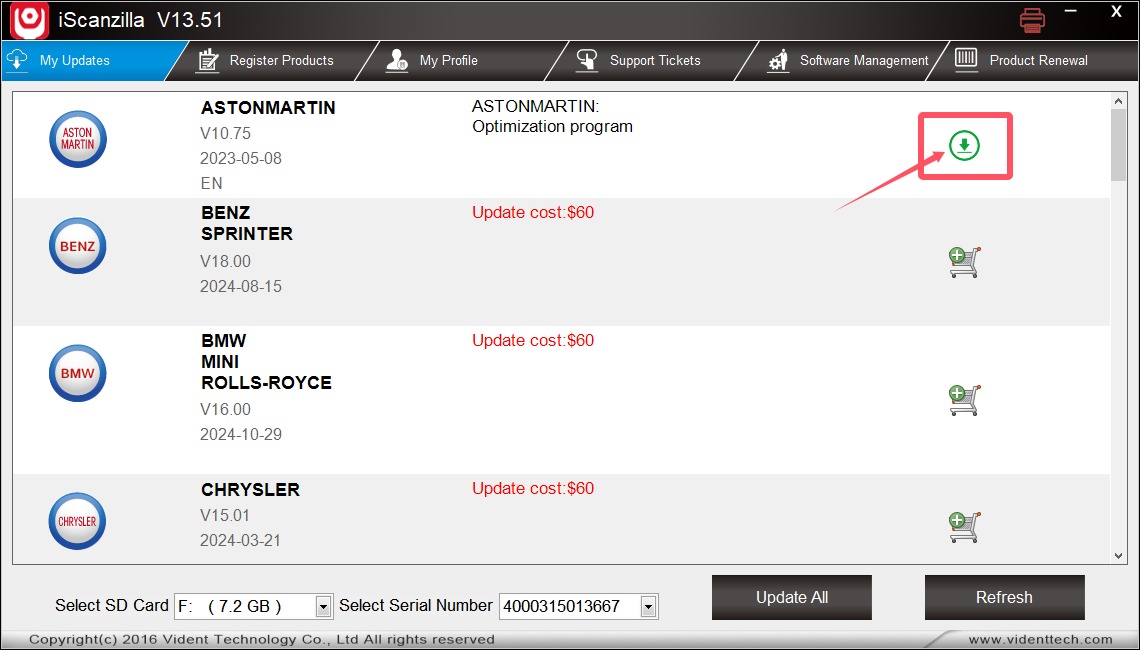Software Payment with iScanzilla program
The scanner is shipped with one free software and it covers up to five vehicle makes. More software can be added anytime at extra cost. You can contact the seller or following below steps to by extra software.
1): Login iScanzilla program with registered Vident username and passoword, download first make software for free. And then select the second make software add to your shopping cart.
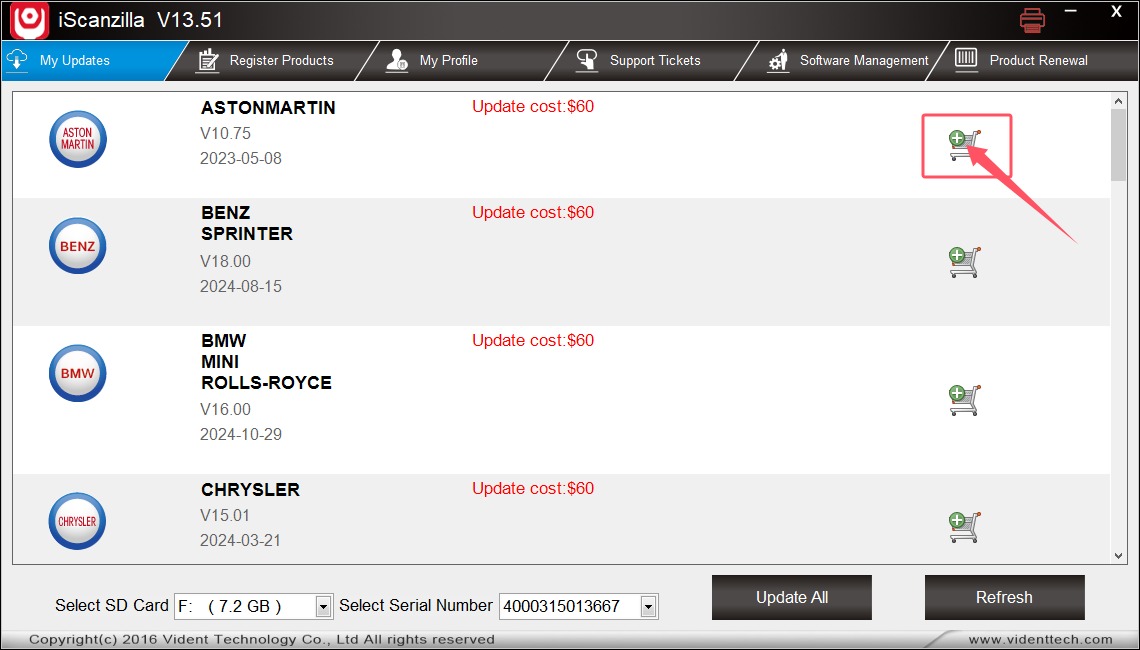
2): Login personal PayPal account in the broswer.
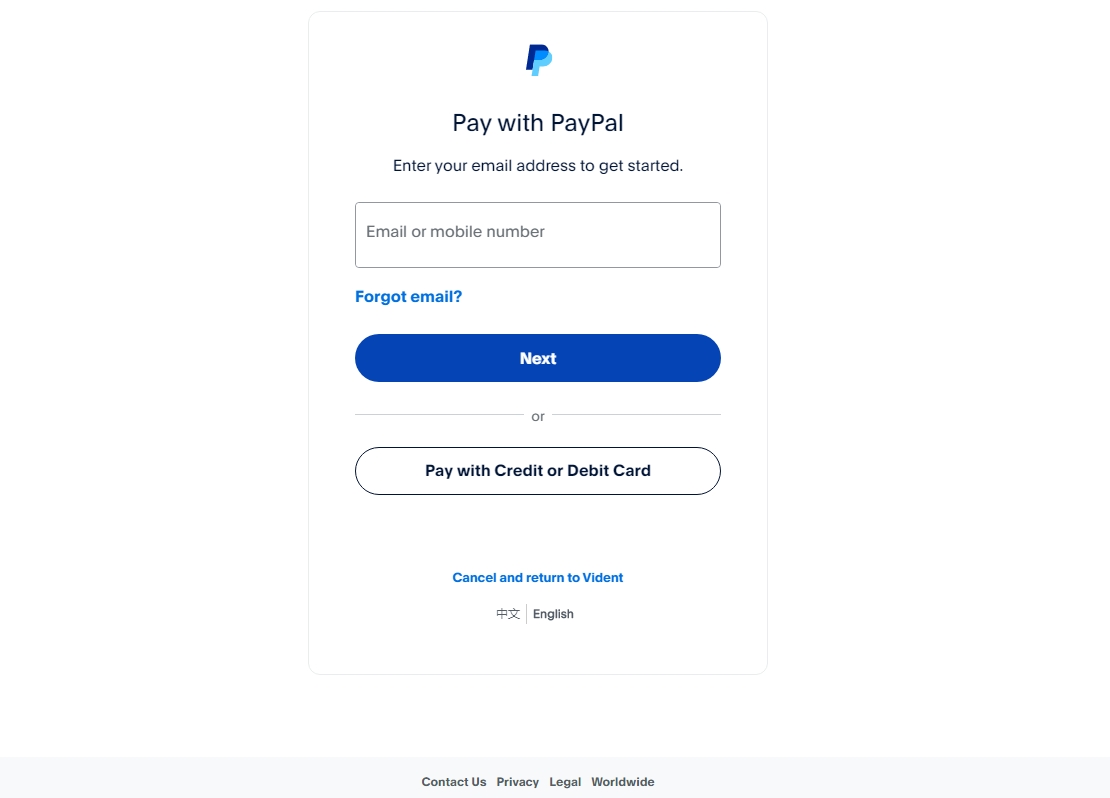
3): It will switch to payment screen automatically, continue to process the payment and check out through PayPal.
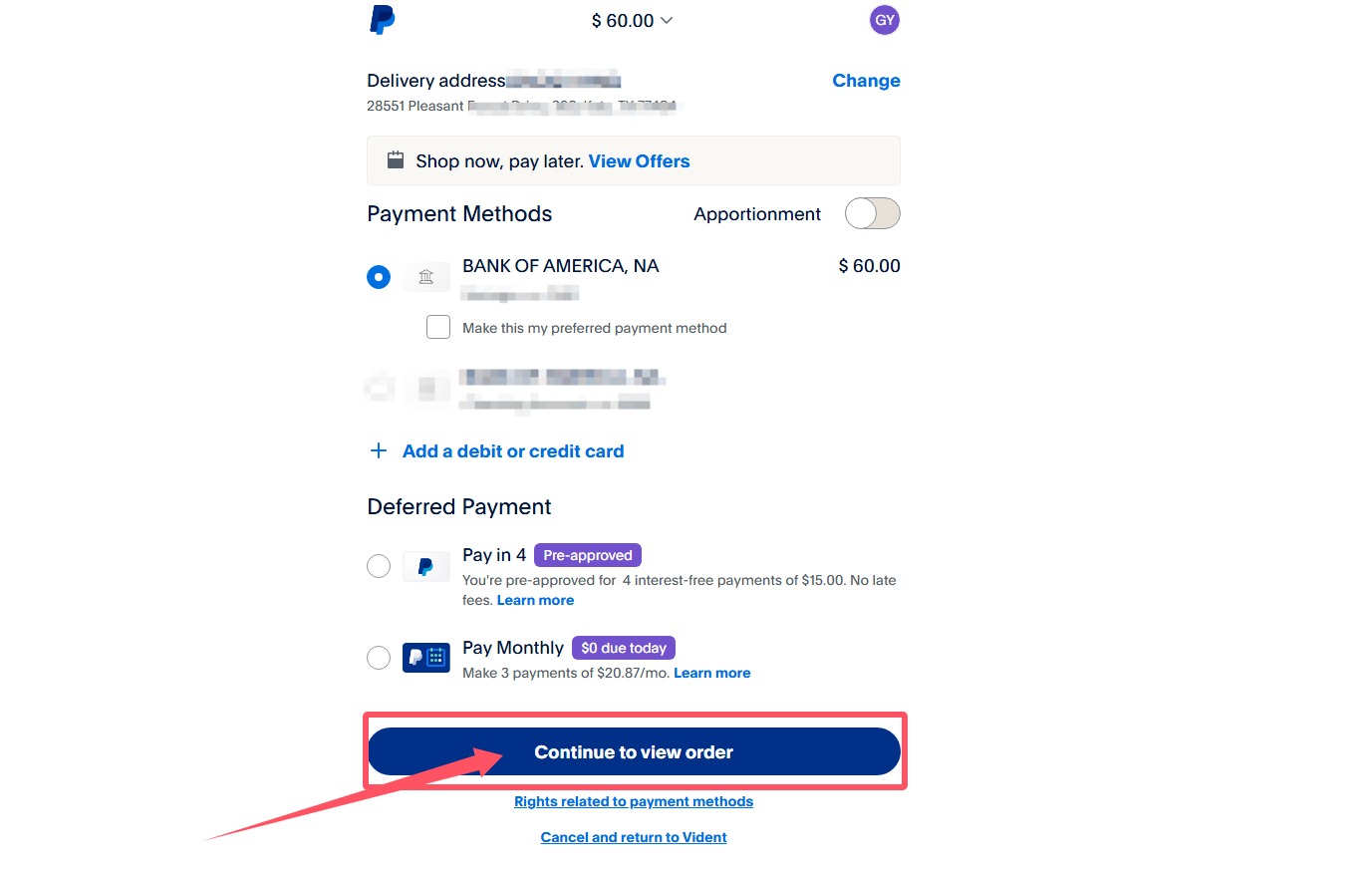
4): Finally payment has done tips will be displayed on the broswer.
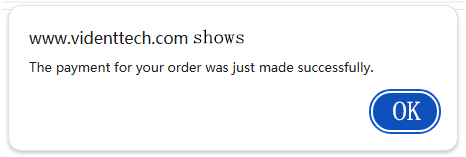
5): Login iScanzilla program, you will see the purchased make software is listed in the available updates list for you to download.